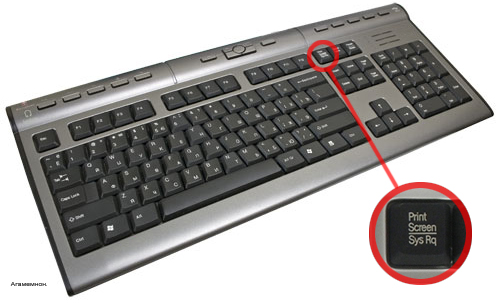
In the operating system Windows, the key Print Screen is one of the most effective and useful when using a computer. This key - typically located next to the F12 key - to capture everything that appears on the monitor, then paste by Control + V keys on programs like Paint or Word. This has very useful if, for example, you want to save an image or text in the moment. There is a variation that allows you to capture only the window open and not everything that appears on the monitor: keysalt + Print Screen and select the window you want to copy.







No comments:
Post a Comment